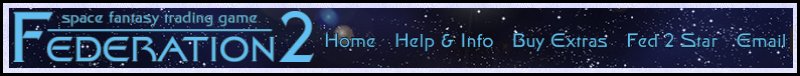
|
SUBMITTING EVENT FILESby HazedOnce you have written some events, you will want to have the file added to your planet. Please don't try to write all your events in one go - it's much better to do a small amount at a time, particularly at first when you are new to writing events. That way, if it turns out you are doing something wrong, you won't have spent too much time going down the wrong path! The first thing you need to do is run the files through Tesla. It now looks at event files and checks for some of the things that can go wrong, such as events that reference non-existent locations, try to use messages that don't exist or call other events that aren't in the file. It won't tell you if the events do exactly what you want them to do, but it will point out some of the common errors. Then send your files to feedback@ibgames.com with "Fed2 planet files" in the subject line. You need to send in any of the files that have changed, which would normally be the planet map, the message file and your new event file. In the email, give the system and planet name, and your character name. The first thing I will do when I get the files is to run them through Tesla. If there are any errors I will throw them back at you with a sarcastic comment! Assuming Tesla passes the files, then I will look at the events. If it is your first submission then I'll check to make sure you are doing everything right and haven't got hold of the wrong end of the stick. Then for all files I will check to make sure there's nothing that might upset the game - Tesla doesn't yet check for all of the bad things you could do! I won't actually study your events to see if they will work right. That will be your job. When Alan mails you to tell you the files are in the game, you will be able to see if they do what you wanted them to. Then you can fix any errors, or go on and write some more events. |