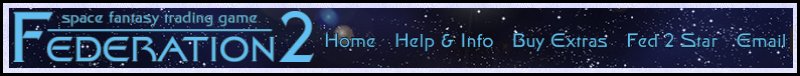REMINDER OF MOGULISH THINGS
by Hazed
Over the past month or so, we've printed a lot of information about how things work for Moguls. Obviously, those things all belong in the Idiot's Guide, and shortly I will be updating the manual to include everything that's been added to the game recently, but meanwhile here is a reminder of all the Mogulish things you need to know.
Getting a Second Planet
Engineers are allowed to link a second planet to your system, which doubles your opportunity to make money. It's not obligatory, you can stay with just one planet if you prefer, but if you do decide to expand your system, you can add the second planet at any time after you promote. However, even if you are very keen and have done all the design work well in advance, please don't send in the files for the second planet until after you have promoted to Mogul.
To add a second planet to your system, you design the new planet just like you did the first one, or use the ground map from one of the stock planets (you don't need the stock space map since you already have some space in your system - more about that in a moment). The new planet should have an exchange, and it can also have a hospital/insurance office, although if players die anywhere in your system they will always be transported to the hospital that is on the planet that comes last in the alphabet.
You need to amend your space map, adding an orbit location for the new world somewhere on the map, and then add that orbit location number to the map information for the new planet map. When adding the orbit to your space map, you are advised to put it reasonably close to your first planet. Right now, all the commands to control a planet's economy have to be used on the actual planet, so you're going to spend a lot of your time commuting between the two.
Don't forget to check over the rest of the space locations, to make sure that mention of the new planet and its location is made somewhere - otherwise players won't be able to find it easily!
Adding a new planet to your system means you will need an increase in your location allowance. Moguls can have an extra 50 locations, bringing your total to 130. In addition, you can purchase a further 30 by paying two slithy toves for each of your planets (in other words, 60 extras for 4 slithies) which means you can have a total of 190 locations in your system.
When you're ready, send in the space map and the new planet files to feedback@ibgames.com, giving the system name, the new planet name (which obviously must be different from the original planet) and your character name.
When your planet is linked into the game, there will be no automatic notification to players that a new world has appeared - SpyNet falls down on the job here. So you will need to post something on the board to inform the Galaxy at large when you are ready to receive visitors.
And don't forget to think about what your new planet looks like, and provide a picture for the gallery.
Managing a Second Planet
You will deal with your second planet in exactly the same way you did the first. It will start out as an agricultural world, and you will build infrastructure until you are ready to advance it to a Resource world, and then an Industrial one. You will have the same pressures of keeping the populace happy, and the same opportunities to make money.
Your personal rank will be tied to the highest economic level of the planets in your system. You could, if you wanted, keep your original planet at Industrial level and advance your new planet to Technical and beyond; you'd promote to Technocrat when one of your planets becomes Technical.
At higher ranks you will have the opportunity to add even more planets to your system. After Technocrat comes Gengineer, a new rank which doesn't show up on the ranks display yet. At this point you get a biological planet added to your system, to produce all the dangerous bio stuff that is usually kept off populated worlds, for fear of contamination.
Funding the New Planet
When your new planet gets linked into the game, it starts out with a treasury balance of zero groats. There are several ways you can shift money into the treasury.
You can transfer money from your personal bank account using 'TRANSFER megagroats'. This put the groats into the treasury of the planet you are standing on (so long as you own it). The transfer is taxed at a spectacularly high rate.
You can use a variant on the command to move money from one of your planets to another. 'TRANSFER megagroats planetname' takes groats out of the treasury of the planet you are standing on, and puts them into the treasury of the planet you specify. You need to own both planets, obviously - this isn't a sneaky way to give money to somebody else! This transfer is not taxed.
In both cases, 'TRANSFER' can be abbreviated to 'XFER'. Don't forget that when you specify the amount to be transferred, it's in whole megagroats. If you type 'XFER 1' you are transferring 1 meg, not 1 groat! Get that wrong and you could end up moving far more than you meant to.
You can also convert slithy toves into groats using the command 'TRANSFORM SLITHIES'. This converts 4 slithies into 10 meg, which is added to the treasury of the planet you are standing on - in other words, it's a way to get the funds for an extra build. There is a limit on how often you can use the command - for each of your planets, you can only do a transformation once every two weeks.
|