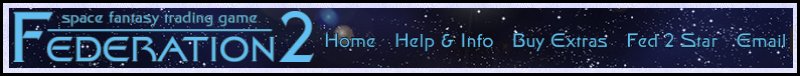FEDERATION 2 WORKBENCH FOR THE MAC: TESLA PLANET CHECKER
Tesla is a program to check your planet files to identify errors that will stop the planet from loading.
This version is for the Mac, and will only run on a Mac with OSX operating system. It is still in development.
Download Tesla - dated March 10, 2006
How to Use Tesla
Use the 'File|Load' menu item, and select one of the maps for your planet. Tesla will load in all the maps it finds in that folder on your computer - normally that will mean the planet map and the space map. If you are carrying out more than one test you can clear the results of previous tests with the 'Actions|Clear Display' menu item.
Use the 'Actions|Test' menu item and Tesla will run through the maps and give a report of any problems it finds. Problems can be either warnings, or errors:
- Warnings are things that might be mistakes, but that the game itself won't object to, for example one-way movement links.
- Errors are things that will stop your planet from loading into the game.
The things that Tesla currently flags are errors are:
- Movement links that lead to non-existent locations.
- Map title not filled in.
- Orbit and launch locations not filled in, or filled in incorrectly, or pointing to non-existent locations.
Tesla won't be able to tell if the orbit and launch locations are the correct ones or not - just that they exist!
Alan uses Tesla on all planet files submitted, and if it finds any errors he won't load the planet but will tell you to fix the problems, so you can save time by running Tesla yourself and making sure there are no errors before you submit the files.