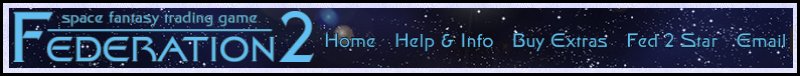FEDERATION 2 COMMANDS
CLAIM
Automatically links a stock planet into the game, to promote to Founder at the next reset.
Usage: CLAIM SYSTEM systemname PLANET planetname TYPE stocksystemname
Parameters: 'systemname' is the name you want to give your system.
'planetname'is the name you want to give your planet.
'stocksystemname'
is the type of stock planet you want to use. The options are: beach, furnace, iceberg, rescue, stone, sweet.
Example: claim system big star planet new world type sweet
Restrictions: Financiers only. You can only use the command once.
System and planet names can be up to 32 characters, and can contain spaces. You can use letters and numbers, but no punctuation or symbols, and they must start with a letter. They must not already exist in the game. Do not use the words system, planet or type as part of the names.
The new planet will be linked into the game at the next reset which will promote you to Founder.
Warning: make sure you have spelled the system and planet names correctly before you press return, because you can't change them once you have issued the command!